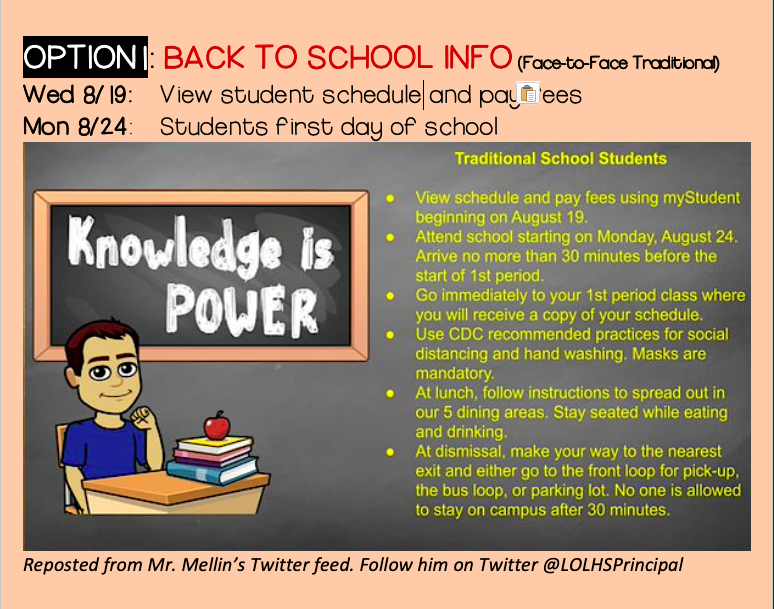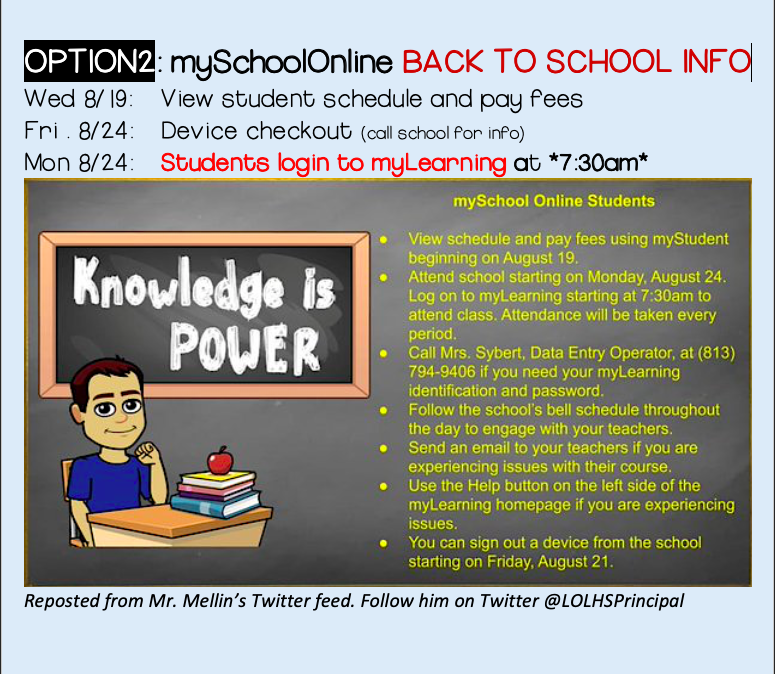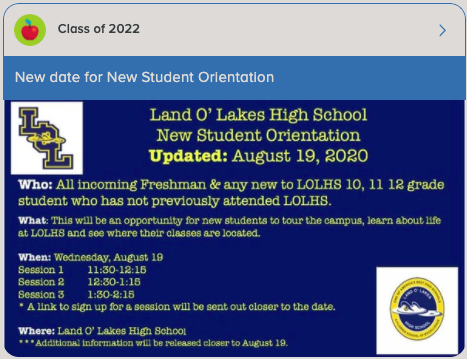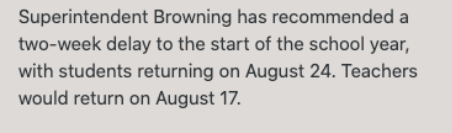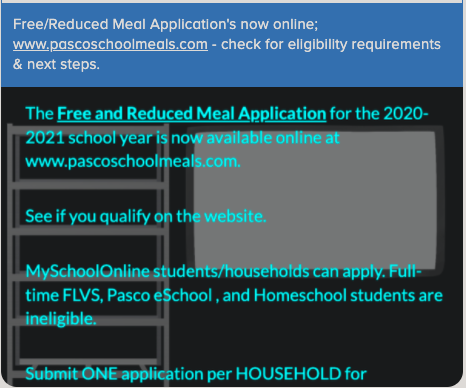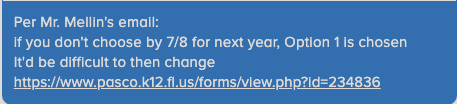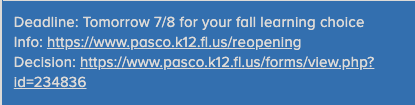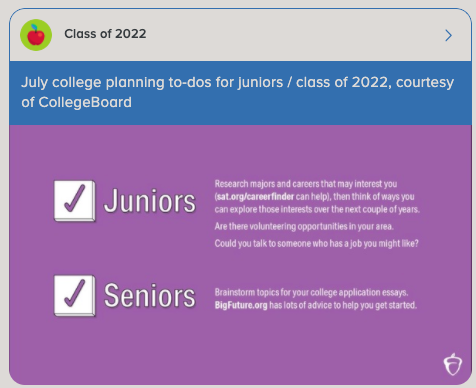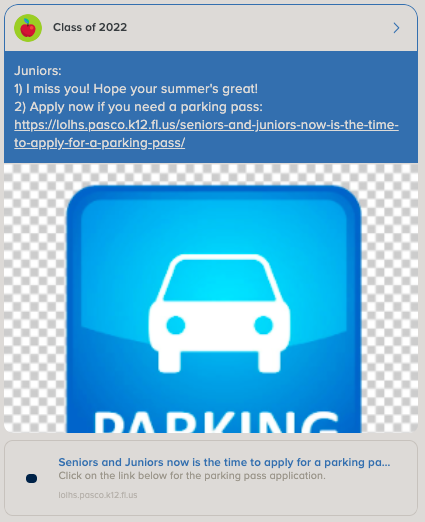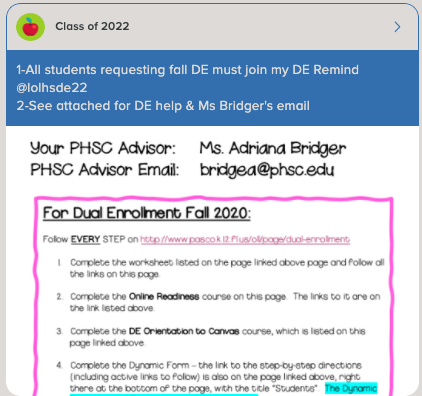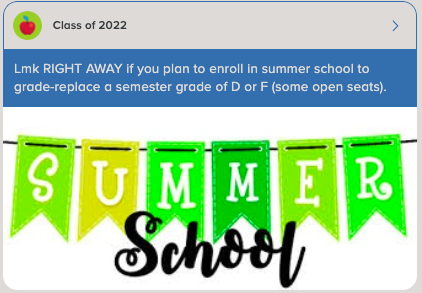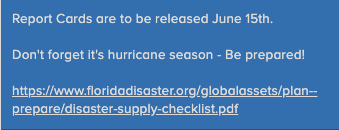FALL DE 2020 Updated Info
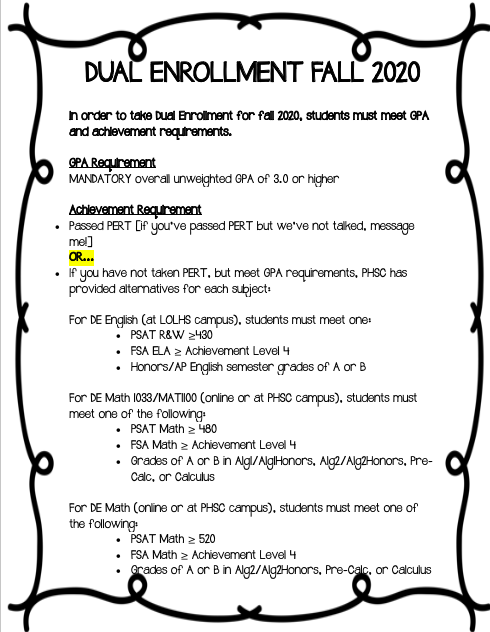
See image above for updated requirements for Dual Enrollment Fall 2020.
- If you are requesting Fall DE and have passed PERT but have not met with me via Zoom, you will need to message me to schedule a time to meet.
- If you are requesting Fall Dual Enrollment and have not taken or passed PERT, view the requirements below. If you meet them, message me to schedule a time to meet. If you are not sure if you meet them, you can view your PSAT and FSA scores on myStudent. See below for details.
To view exam scores, there are several options:
- Students can log in to their College Board account to view PSAT (and AP) exam scores. Parents can create a parent College Board account, as well—but it doesn’t have the full access that students do.
- To create a student account: https://pages.collegeboard.org/account-help/how-create-account
- To create a parent account: https://parents.collegeboard.org/
- PSAT (and AP) test scores are also available on myStudent
- PARENTS can view all test scores on the parent portal on myStudent: on the left side, click on “My Child”, and then Click on “Test History”. All student test scores will appear there.
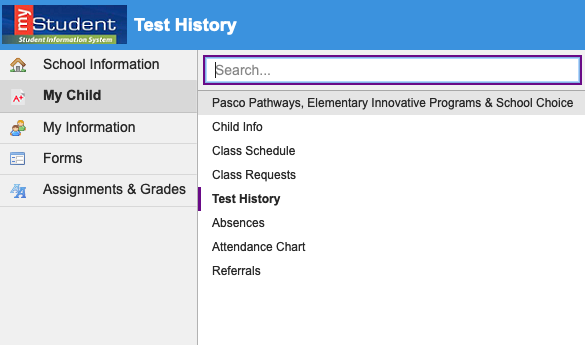
- STUDENTS can view test scores on myStudent: on the left side, click on “My Information” and then click on “Test History”. All student test scores will appear there.
View Course REquests
Students can view their courses requests by logging into myStudent, making sure the year shows the year’s courses they want to view (if it’s next year’s, change the dropdown year to next year), and then click on the left-hand side My Information > Class Requests
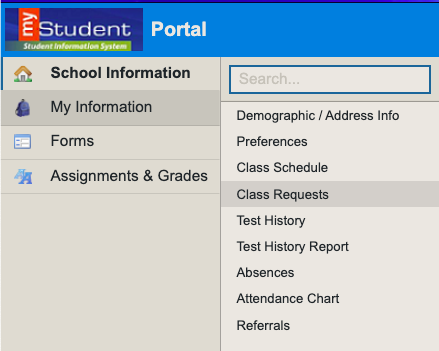
Parents can view their child’s course requests by logging into myStudent, making sure the year shows the year’s courses they want to view (if it’s next year’s, change the dropdown year to next year), and then click on the left-hand side My Child > Class Requests
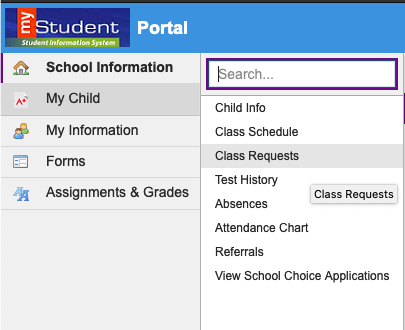
Mental Wellness Troubleshooting
Fall 2020 DE (May 17 2020)
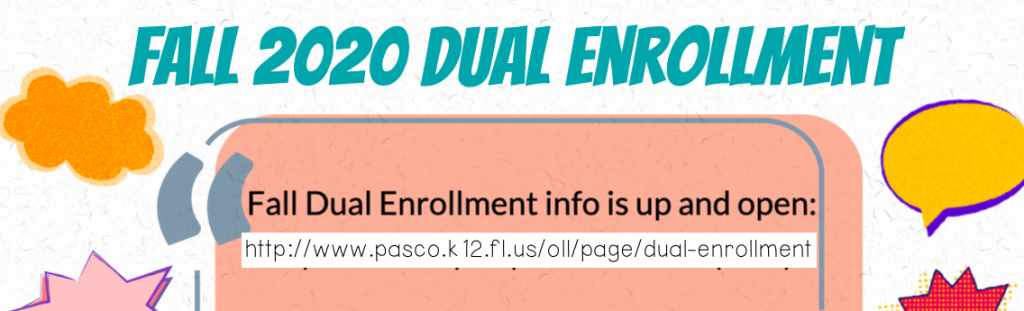
- Please access the district website which contains the Fall Online Registration Worksheet for important upcoming dates and deadlines for Fall Registration.
- Students must send their online registration worksheet to the school counselor via email for review and approval — schedule with Mrs. Pinsky to discuss courses https://calendly.com/pinsky-lolhs/virtual-individual-counseling
- Please use this document to find the dates and times for fall registration.
- Students who are taking an online course for the first time must complete the online readiness course through Canvas. Completion of the PHSC online readiness course is required prior to registering in any online dual enrollment courses. Given that PHSC courses may only be available online this fall, all students should access and complete the online readiness course NOW.
- Completion of the Student Orientation online is also REQUIRED for all DE students. Students who have not completed this course will not be able to register for Fall courses.
- Visit https://admissions.phsc.edu/start/high-school/dual-enroll/faq to access directions on how to complete the orientation.
April & May Remind Messages
- If you are not on my Remind, you should join: text @lolhs2022k to the number 81010
- Here are a hodgepodge of messages I’ve posted (in random order):
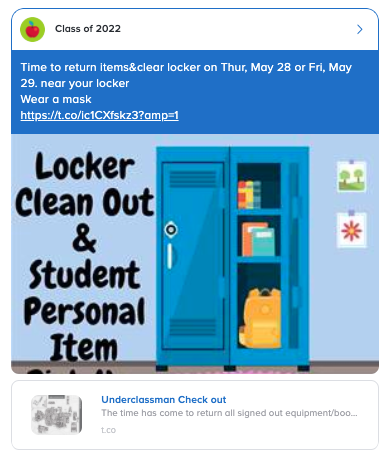
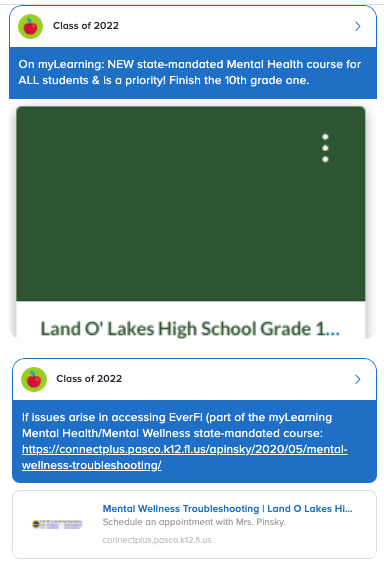
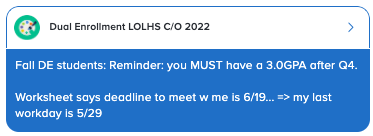
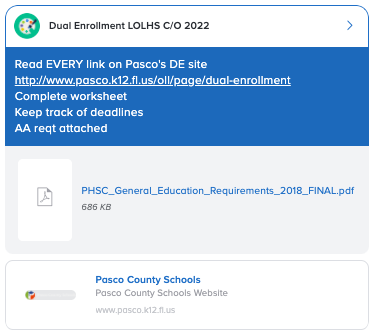
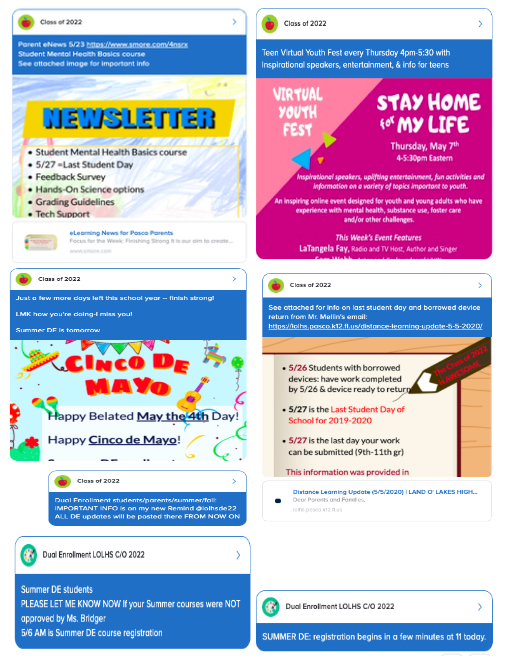
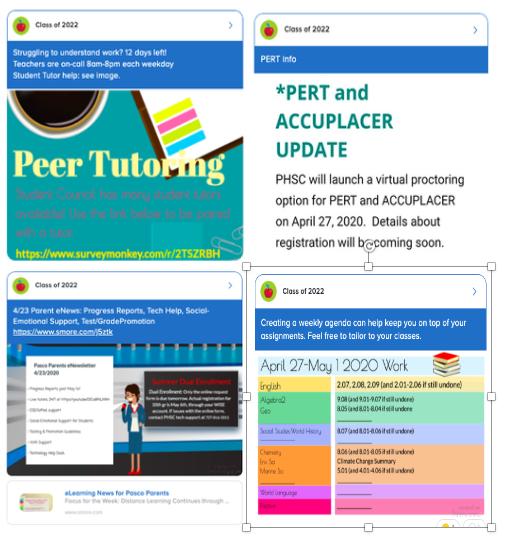
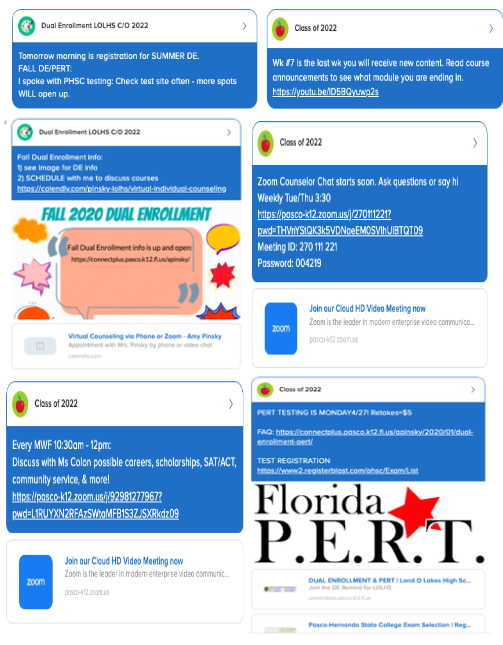
Q4 Grades, Summer DE, Parent e-News
Recent Remind posts for Class of 2022
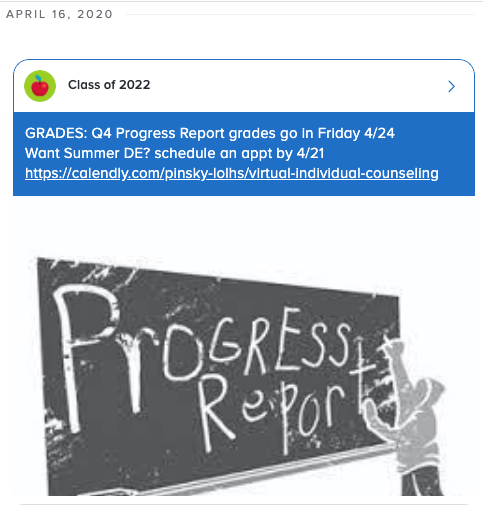
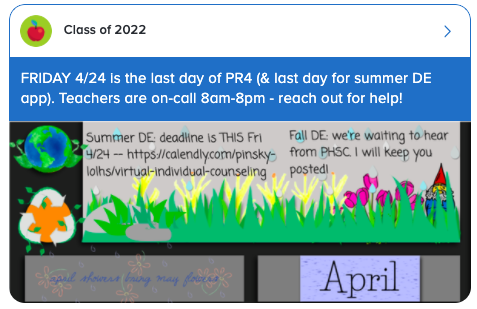
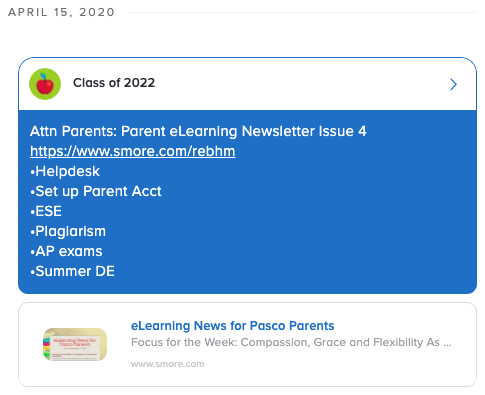
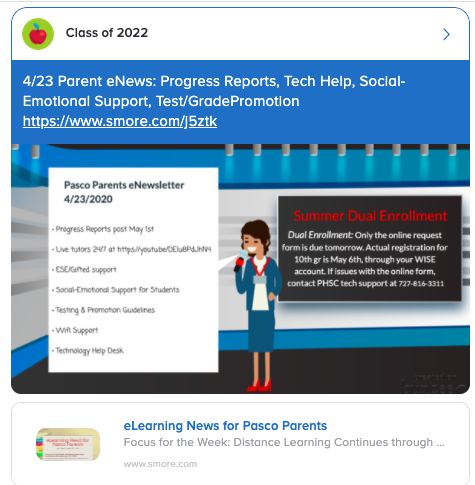
Pasco eSchool Course Registration
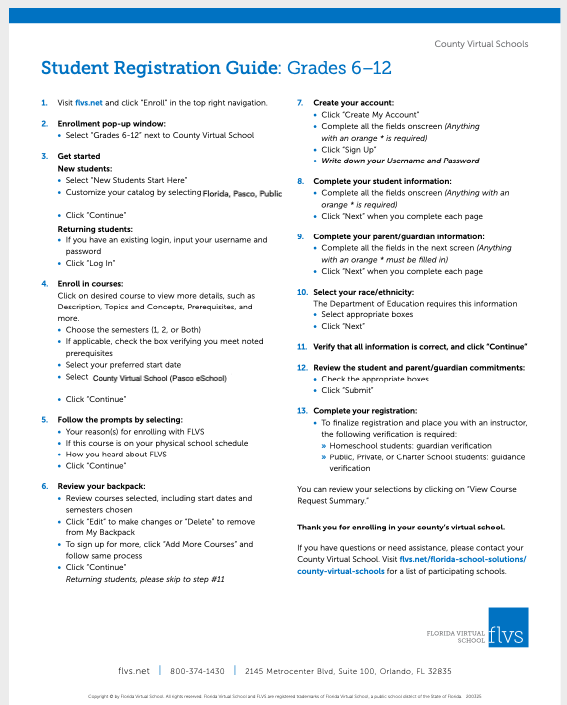
Pasco eSchool Student Registration Guide
- Visit flvs.net and click “Enroll” in the top right navigation.
- Enrollment pop-up window: • Select “Grades 6-12” next to County Virtual School
- Get started New students:
- Select “New Students Start Here”
- Customize your catalog by selecting your state, county, and student type
- Click “Continue” Returning students:
- If you have an existing login, input your username and password
- Click “Log In”
- Enroll in courses:
Click on desired course to view more details, such as Description, Topics and Concepts, Prerequisites, and more.- Choose the semesters (1, 2, or Both)
- If applicable, check the box verifying you meet noted prerequisites
- Select your preferred start date
- Select Florida Virtual School or your County Virtual School
- Click “Continue”
- Follow the prompts by selecting:
• Your reason(s) for enrolling with FLVS
• If this course is on your physical school schedule • How you heard about FLVS
• Click “Continue” - Review your backpack:
- Review courses selected, including start dates and semesters chosen
- Click “Edit” to make changes or “Delete” to remove from My Backpack
- To sign up for more, click “Add More Courses” and follow same process
- Click “Continue” Returning students, please skip to step #11
7. Create your account:
- Click “Create My Account”
- Complete all the fields onscreen (Anything with an orange * is required)
- Click “Sign Up”
- Write down your Username and Password 8. Complete your student information:
- Complete all the fields onscreen (Anything with an orange * is required)
- Click “Next” when you complete each page 9. Complete your parent/guardian information:
- Complete all the fields in the next screen (Anything with an orange * must be filled in)
- Click “Next” when you complete each page 10. Select your race/ethnicity:
The Department of Education requires this information • Select appropriate boxes
• Click “Next” 11. Verify that all information is correct, and click “Continue” 12. Review the student and parent/guardian commitments: • Check the appropriate boxes
• Click “Submit” 13. Completeyourregistration:
• To finalize registration and place you with an instructor, the following verification is required:
» Homeschool students: guardian verification
» Public, Private, or Charter School students: guidance verification
You can review selections by clicking “View Course Request Summary.”
Summer 2020 DE
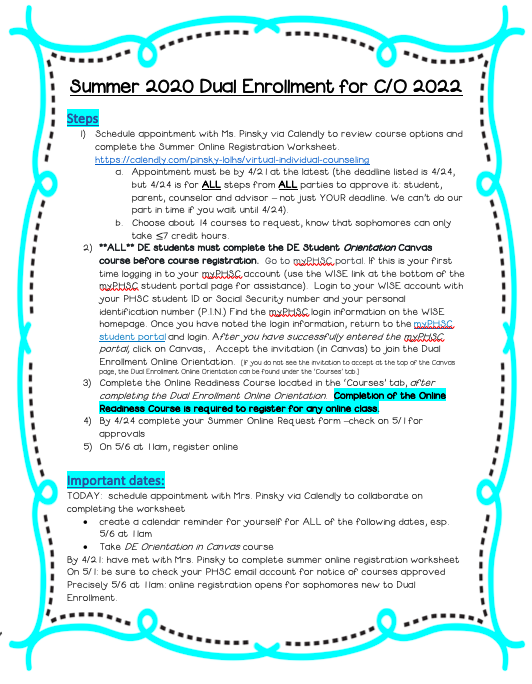
PERT Testing: Currently all in-person student services at PHSC campuses, including testing, are suspended until at least April 15th. The school district will be kept apprised of any changes going forward and will communicate those changes to staff.
- PASCO DUAL ENROLLMENT PAGE (START HERE!!): http://www.pasco.k12.fl.us/oll/page/dual-enrollment
- REGISTRATION WORKSHEET: http://www.pasco.k12.fl.us/library/oll/Summer_2020_Dual_Enrollment_Online_Registration_Worksheet3_1.pdf
- PHSC Gen Ed Courses for AA degree: http://www.pasco.k12.fl.us/library/oll/PHSC_General_Education_Requirements_2018_FINAL.pdf
- DE Textbook Pickup https://livepascok12fl.sharepoint.com/:w:/s/OLL_Resources/EYcWg65QEnxPh2Owd-2m8KkBCoaLD-CLoh7f29UvLOqBwQ?rtime=rfxpj3Hd10g
- DE PHSC-DSBPC Agreement 2019-2020 http://www.pasco.k12.fl.us/library/oll/2019-2020_DE_Agreement_District_School_Board_of_Pasco_County_.pdf
- PHSC AP/AICE Exam Equivalency (College credits for exam scores) https://admissions.phsc.edu/sites/default/files/documents/external-credit-awards-apaiceib.pdf
- PERT Scores chart http://www.pasco.k12.fl.us/library/oll/Student_Testing_and_Placement_Chart_FALL_2019_Revised_9-11-191.pdf
College/Career Exploration
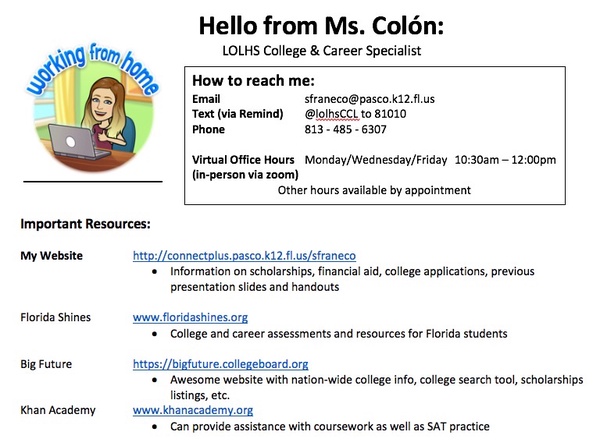
Ms. Colon is available to answer questions about college and career! Take time to for some virtual college tours and take career inventories.