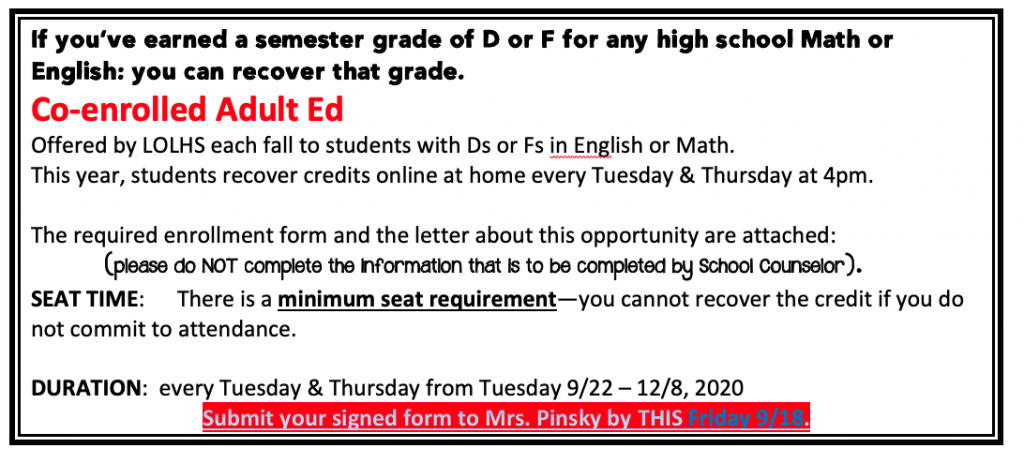
Students who have earned semester grades of D or F in high school English or Math classes can recover that semester grade. Start date is Tuesday, September 22nd online, so completed forms must be submitted to school counselors by Friday, September 18. Students complete APEX at home after school every Tuesday and Thursday from 9/22 until 12/8.
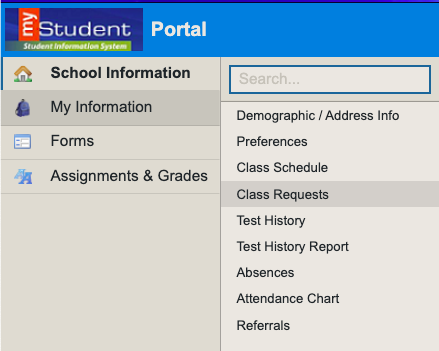
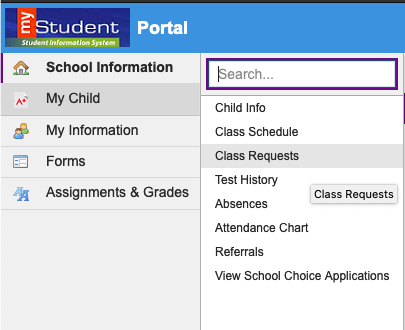
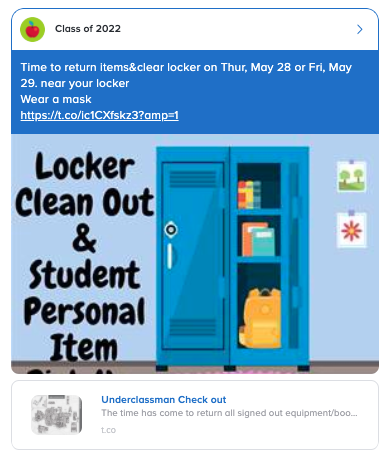
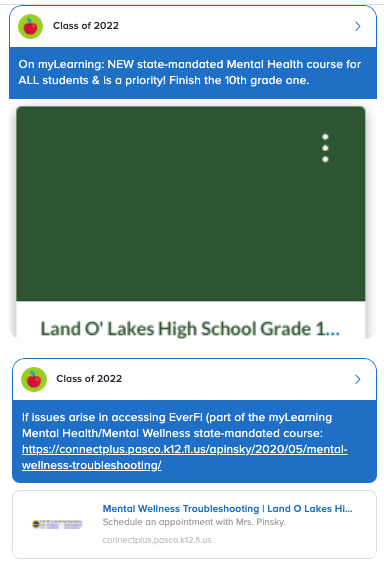
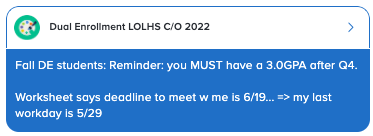
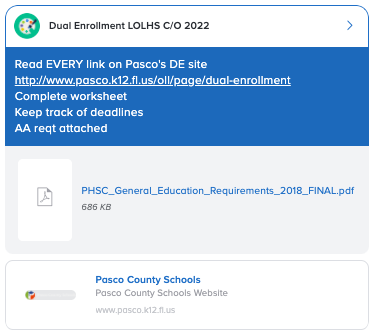
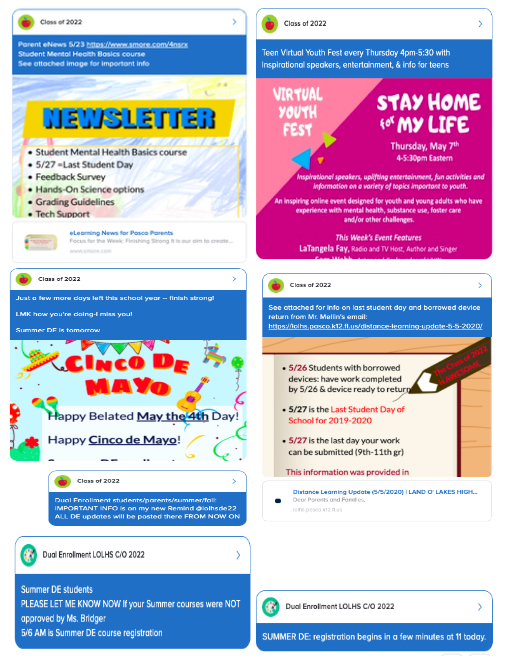
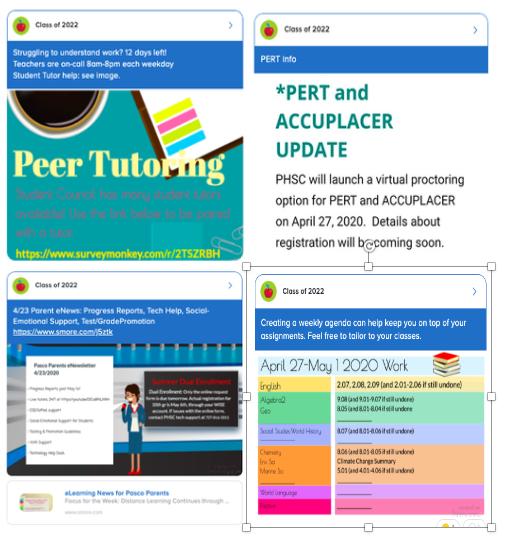
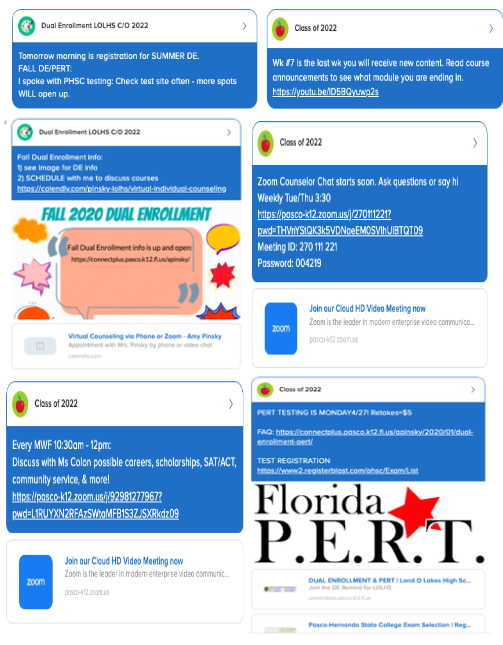
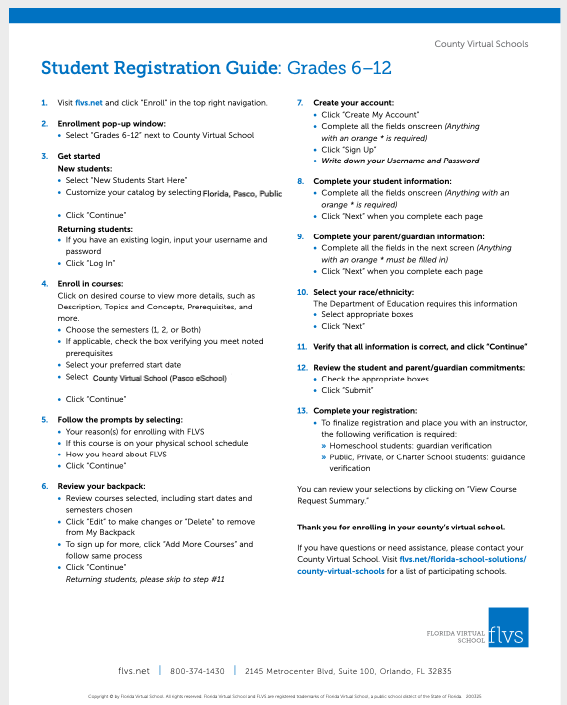
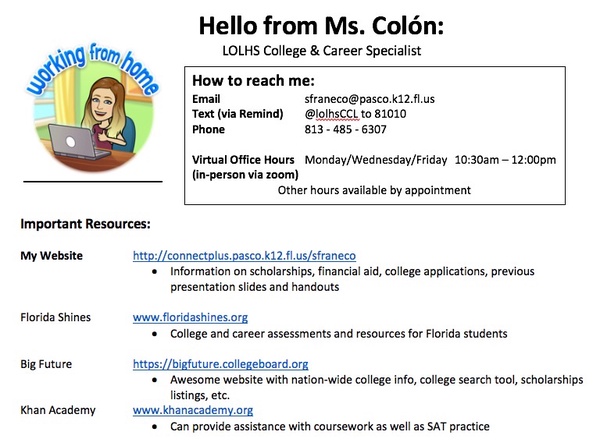


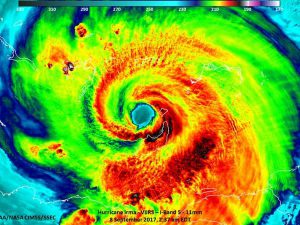 Children and teenagers can become anxious when their routines are disrupted by natural disasters such as a hurricane. Parents should try to address those fears in a factual, reassuring manner. If you remain calm, your children will often follow your behavior.
Children and teenagers can become anxious when their routines are disrupted by natural disasters such as a hurricane. Parents should try to address those fears in a factual, reassuring manner. If you remain calm, your children will often follow your behavior.