
There are two options to view PSAT and AP exam scores:
- Students can log in to their College Board account. Parents can create a parent College Board account, as well—but it doesn’t have the full access that students do.
- To create a student account: https://pages.collegeboard.org/account-help/how-create-account
- To create a parent account: https://parents.collegeboard.org/
- Test scores are also available on myStudent
- Parents can view test scores on the parent portal on myStudent: on the left side, click on “My Child”, and then Click on “Test History”. All student test scores will appear there.
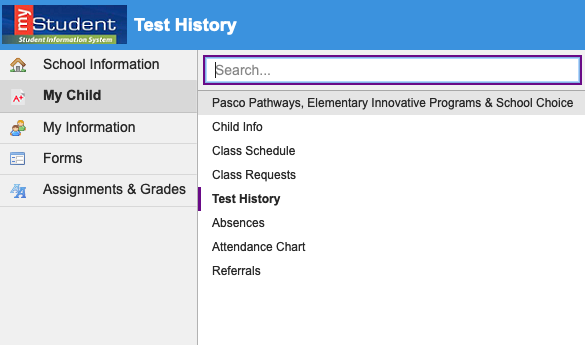
- Students can view test scores on myStudent: on the left side, click on “My Information” and then click on “Test History”. All student test scores will appear there.