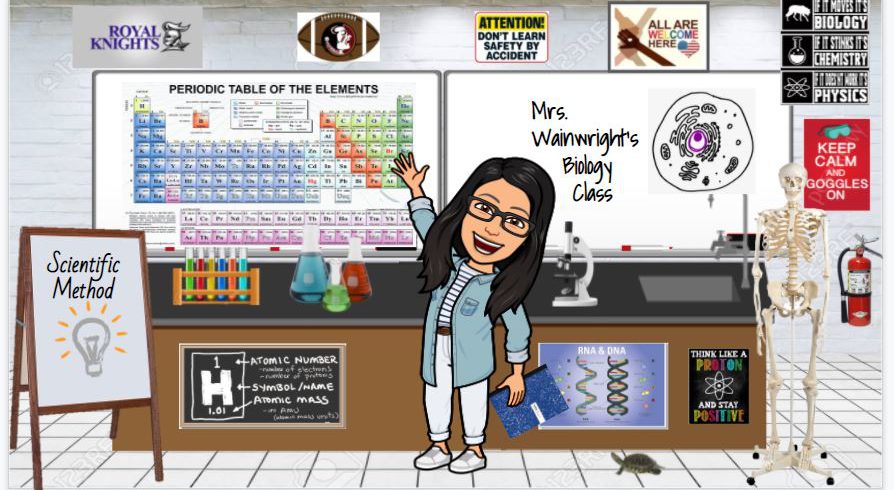What to do if I am out……
- At the start of the week Mrs. Merriken sends out a newsletter highlighted the topics being discussed for each subject so I would suggest to start there.
- Next, log onto canvas (MyLearning) through Mypascoconnect and go into your courses (Math, Science, and ELA). There may be an announcement highlighting the learning for the week.
- Under the “Module” section you will find the published items (refer to the newsletter to make sure in correct section). GREATMINDS app needs to be open to access math lessons and videos and DISCOVERY ED app needs to be open to access science boards.
- Students can access ALL the math lessons and videos through their GREATMINDS app as well. I have also attached directions for navigating through Greatminds if having trouble.
- If new items are not published, and for additional practice please use the following resources:
- Math:
- Zearn- if students feel more comfortable and familiar with Zearn they can use that as well.
- Science:
- Scienceboards on canvas (MyLearning)- STUDENTS MUST HAVE their “Discovery Ed” app open in order to access the page through the link
- Brainpop videos-which will be assigned by me
- ELA:
- Alexiacore5
- Math:
- Under the “Module” section you will find the published items (refer to the newsletter to make sure in correct section). GREATMINDS app needs to be open to access math lessons and videos and DISCOVERY ED app needs to be open to access science boards.